|
Let's say you have different box sizes for your products and you want them all over wrapped with clear poly film with neatly folded corners and you only have one machine in your budget. Sounds tought but it's really not. There are three basic ways to accomplish this with the Xopax wrapping machine.
1 Comment
|
AuthorRob Walker Archives
July 2016
Categories |

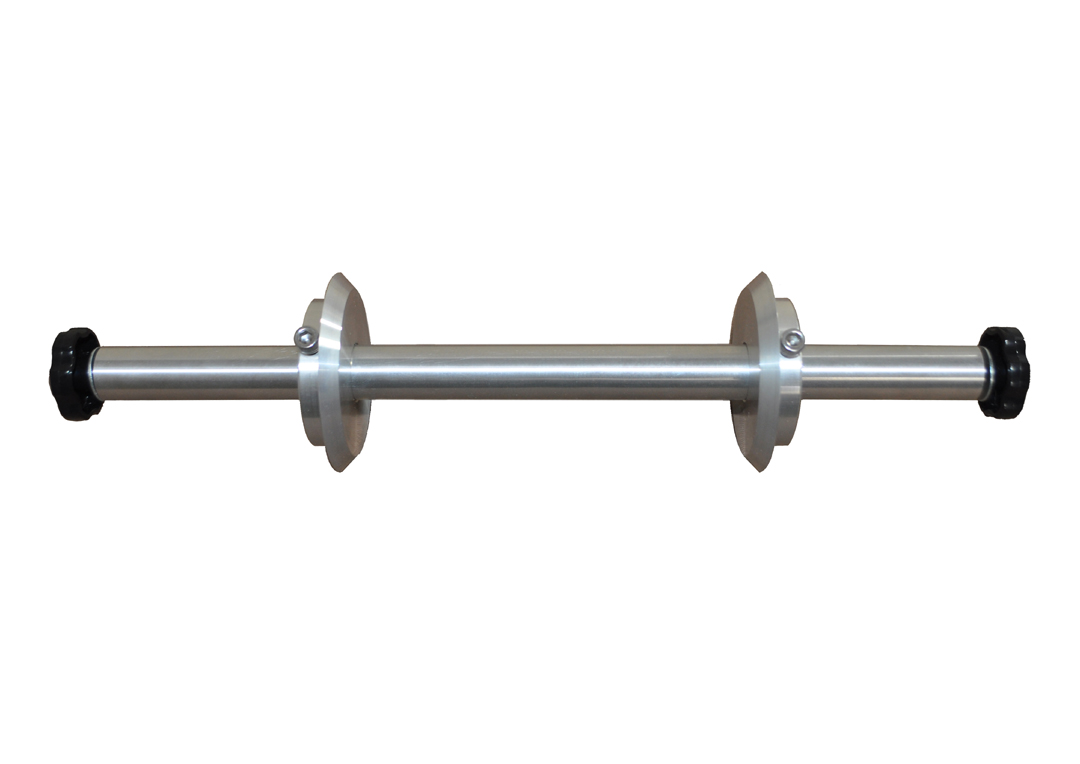
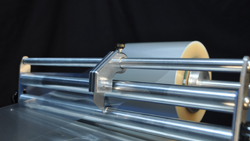
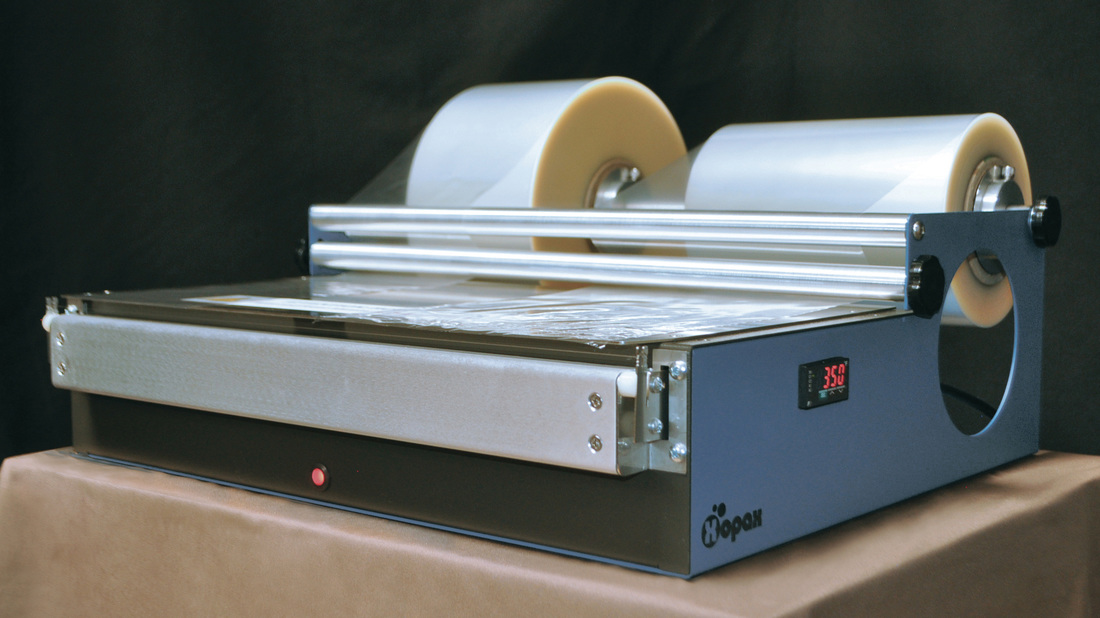
 RSS Feed
RSS Feed
